| advanced |
TUTORIALS
- ARTS/125
- BCOM/231
- BCOM/231
- BIS/221
- BSA/310
- BSA/375 (NEW)
- BSA/376
- BSA/385 (NEW)
- BSA/515 (NEW)
- BSA/520 (NEW)
- BSA/525 (NEW)
- BSA/550 (NEW)
- BSCOM/100
- BUS/210
- BUS/212 (NEW)
- BUS/475 T (NEW)
- CIS/207 T (NEW)
- CIS/291
- CMGT/245 (NEW)
- CMGT/400 (NEW)
- CMGT/410 (NEW)
- CMGT/430
- CMGT/431 (NEW)
- CMGT/433 (NEW)
- CMGT/442 (NEW)
- CMGT/445 (NEW)
- CMGT/545 (NEW)
- CMGT/582 (NEW)
- CMGT/583 (NEW)
- COM/295
- COM/295 T (NEW)
- CSS/422 (NEW)
- CYB/110 (NEW)
- DBM/380
- ECO/365
- ECO/365 T (NEW)
- ECO/372
- ECO/372 T (NEW)
- ENG/220
- ENG/222
- ENG/223
- ENV/100
- ENV/410 (NEW)
- ETH/321
- ETH/321 T (NEW)
- FIN/370 T (NEW)
- HCS/405
- HCS/440
- HCS/451
- HCS/490
- HRM/300
- HRM/300 T (NEW)
- HRM/324
- HRM/498
- HUM/186
- IT/200 (NEW)
- LDR/300
- LDR/300 T (NEW)
- LDRCB/535 (NEW)
- MBL/400 (NEW)
- MGT/312 T (NEW)
- MGT/362
- MGT/362 T (NEW)
- MGT/426
- MGT/498 (NEW)
- MGT/526 (NEW)
- MGTCB/526 (NEW)
- MKT/421
- MKT/441
- MTH/221
- NTC/255 (NEW)
- NTC/300 (NEW)
- NTC/302 (NEW)
- NTC/320
- NTC/324 (NEW)
- NTC/326
- NTC/328 (NEW)
- NTC/362 (NEW)
- NTC/409 (NEW)
- OPS/330 T (NEW)
- OPSCB/574 (NEW)
- ORGCB/535 (NEW)
- PHL/320 (NEW)
- PM/350 T (NEW)
- POS/355
- POS/408 (NEW)
- POS/408 T (NEW)
- POS/409
- PRG/211
- PRG/215
- PRG/218
- PRG/410 (NEW)
- PRG/420
- PRG/421
- PSY/300 (NEW)
- QNT/275
- SCI/220
- SOC/100
- SOC/110 (NEW)
CMGT/431 Information Systems
Security |
||
 |
 |
 |
CMGT/431 Week 1All Options listed below are Included in the Week 1 tutorial purchase!
Individual: Encryption Methodologies to Protect an Organization’s Data Paper Includes Option #1 Includes Option #2 Includes Option #3 Includes Option #4 Companies are susceptible to losing customer data to cyber-attackers and human errors, so organizations must properly protect their data and network. In this assignment, you will create an Encryption Policy for CIO review. Use the organization you chose in the discussion Classifying an Organization's Sensitive Data. Write a 2- to 2½-page policy, and ensure you:
Format your citations according to APA guidelines. Submit your assignment
Includes Week 1 LABS Exercise 1. Restricting Local Accounts Exercise 2. Reviewing an Authorization Letter for Penetration Testing Exercise 2. How to Observe SHA-Generated Hash Value Exercise 3. How to OpenSSL to Create a public/Private Key Pair
Week 1 Discussion Question Organizations need to know the value of their data to find the best way to protect it. The data must be categorized according to the organization’s level of concern for confidentiality, integrity, and availability. The potential impact on assets and operations should be known in case data, systems, and/or networks are compromised (through unauthorized access, use, disclosure, disruption, modification, or destruction). Choose an organization from the Health Care, Finance, or Education sector to study throughout this course. Based on your chosen organization, ensure you:
|
||
 |
 |
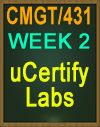 |
CMGT/431 Week 2Individual: Security Vulnerability Report Includes Option #1 Includes Option #2 A security vulnerability report identifies the areas of the organization that are at risk of losing data, outages, etc. Typically, organizations categorize the report to focus on specific areas and highlight the level of risk per area. Based on the vulnerability report, organizations are able to plan appropriately for budgeting and resource improvements. Write a 2½- to 3 ½-page security vulnerability report in Microsoft Word based on the organization you chose in Week 1. An internal review of your organization was previously conducted and found the following vulnerabilities:
Consider people, processes, and technology that can be exploited by the source of a threat. Include recommended countermeasures to mitigate the impacts and risks of the vulnerabilities. Format your citations according to APA guidelines. Submit your assignment.
Includes Week 2 LABS Securing Network Architecture and Securing Network Components Secure Communications and Network Attacks
Supporting Activity: Cryptography using columnar transposition with the keyword
SECURE ROT3 substitution cipher.
|
||
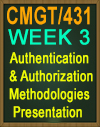 |
 |
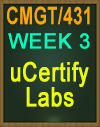 |
CMGT/431 Week 3
Note: Both Word doc and PowerPoints are included in tutorial purchase because some Instructors are requesting a presentation and some want it in a Word document.
Individual: Authentication and Authorization Methodologies Includes 3-page paper in Word - Option #1 Once a user is authenticated in an organization’s network, that user is authorized to access certain data based on the information security principle of least privilege. Your CEO and CIO need options for the organization’s authentication and authorization methodologies. Recommendations should include how to mitigate the impact and risks from vulnerabilities. Write a 3-page Authentication and Authorization Methodologies Paper in Microsoft Word based on the organization you chose in Week 1. Include in the paper:
Note: A media-rich presentation should include multimedia such as graphics, pictures, video clips, or audio. Format your citations according to APA guidelines. Submit your assignment.
Authentication and Authorization Methodologies Presentation Includes PowerPoint Presentation - Option #1 Includes PowerPoint Presentation - Option #2 Includes PowerPoint Presentation - Option #3 Includes PowerPoint Presentation - Option #4 Includes PowerPoint Presentation - Option #5
Once a user is authenticated in an organization’s network, that user is authorized to access certain data based on the information security principle of least privilege. Your CEO and CIO need options for the organization’s authentication and authorization methodologies. Recommendations should include how to mitigate the impact and risks from vulnerabilities. Create an 9- to 11-slide, media-rich presentation in Microsoft® PowerPoint® for the organization you chose in Week 1, and ensure you provide: Note: A media-rich presentation should include multimedia such as graphics, pictures, video clips, or audio. Format your citations according to APA guidelines. Submit your assignment.
Includes Week 3 LABS - uCertify 1. Drag the access control types to match them with their descriptions. 2. Drag the authorization mechanisms to match them with their descriptions. 3. Drag the authentication services to match them with their descriptions. 4. Drag the types of attack to match them with their descriptions. 5. Drag the social engineering attacks to match them with their descriptions
Includes Week 3 Performance-based LABS uCertify (Screenshots)
Discussion Question What are three controls that would be effective in protecting health care information?
|
||
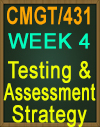 |
 |
 |
CMGT/431 Week 4Individual: Testing and Assessments StrategyRefer to NIST SP 800-53 (Rev. 4) for the 18 candidate security control families and associated security controls. Security Assessment must be incorporated into the Software Development Life Cycle (SDLC) in order to be a secure, integrated process. Testing of selected security controls ensures that applications meet business requirements, function as planned, and protect associated data securely from attack. A security assessment of the targeted environment identifies vulnerabilities that may cause a security breach and specifies the security controls that mitigate the vulnerabilities. For this assignment, use the organization you chose in Week 1.
Part I: Mapping Vulnerabilities to Security Controls Choose 5 distinct security control families as specified in NIST SP 800-53 (Rev. 4) that are most applicable to your organization’s known vulnerabilities. Create a 1-page spreadsheet in Microsoft Excel that identifies the following:
Part II: Penetration Testing and Vulnerability Scanning Provide answers to the following question in a Word document. Format the Document with your name and the class at the top, list the questions followed by your answers. The questions are worth 10 points each. o Describe penetration testing. strategy? Submit your assignment.
Part II: Security Controls Testing Provide a 2- to 3-page table in Microsoft Word including each family, and describe the testing procedure that will mitigate the vulnerability. Annotate whether the testing procedure is an interview, observation, technical test, or a combination. Example of Security Controls Testing Table:
Part III: Penetration Testing and Vulnerability Scanning Provide a 1-page description of penetration testing and vulnerability scanning processes. Describe how they are used as part of the organization’s testing and assessment strategy. Format your citations according to APA guidelines. Submit your assignment.
Includes Week 4 CMGT/431 Connect the Idea Quiz
Includes Week 4 uCertify LABS Configuring User Access Control Setting Scanning Ports Using Metasploit Conducting Vulnerability Scanning using Nessus Using nMap for scanning
|
||
 |
 |
 |
CMGT/431 Week 5Individual: Incident Response Paper Includes Option #1 Includes Option #2 Includes Option #3 Includes Option #4 Includes Option #4 Cyber security tools are available to organizations requiring integration of its problem management, configuration management, and incident management processes. The CEO and CIO need you and your team to create an IRP and change management plan. These plans will help the organization choose the appropriate cyber security tool.
Part I: Incident Response Plan Incident response is a disciplined methodology for managing the aftermath of a security breach, cyberattack, or some other security incident. An IRP provides an organization procedures that effectively limit the impact on the data, system, and business and reduces recovery time and overall cost. Create a 1- to 2-page IRP Microsoft Word for the organization you chose in Week 1. In your plan, ensure you:
Change management plans define the process for identifying, approving, implementing, and evaluating necessary changes due to new requirements, risks, patches, maintenance, and errors in the organization’s networked environment. Create a 1- to 2-page Change Management Plan in Microsoft Word for your chosen organization. In your plan, ensure you discuss:
Create a 1- to 2-page table that compares two of the industry standard tools that integrate incident management and change management. Recommend the best tool for the organization to the CEO and CIO. Explain how it maintains compliance with the organization’s regulatory requirements. Format your citations according to APA guidelines. Submit your assignment.
Includes Connect the Idea LABS 1. Drag the concept for implementing need to know and least privilege to its description. 2. Select the methods of protecting information throughout its life cycle from the lists. 3. Drag the virtual asset within SDx to its description. 4. Drag the type of service model to its description. 5. Click to select the steps for creating and deploying baseline images, and then drag them into the correct order.\ 6. Fill in the blank with the appropriate term. 7. Select the steps involved in managing incident response from the lists. 8. Drag the type of intrusion detection system (IDS) from the bottom onto its description. Each type may be associated with more than one descritpion. 9. Fill in the blanks by dragging the appropriate type of attack from the bottom onto their correct boxes. 10. Select the types of log from the lists. 11. Drag the type of DLP system from the bottom onto its description. Each type may be associated with more than one description. 12. Click to select the steps within an effective patch management program, and then drag them in the correct order. 13. Drag the steps used in the incident response management process from the bottom onto the appropriate placeholders.
Also, Includes Screenshots for the following u-Certify LABS: From the desktop, open Firefox. In the address bar, type IP address as 192.168.137.18 and press Enter. At the Login page, verify Username as admin and click SIGN IN. In the pfSense.localdomain - Status: Dashboard window, under the pfSense dashboard, at the upper right corner, click the menu ( In the pfSense.localdomain - Firewall: Rules: WAN window, scroll down and click the Add rule to the top of the list icon. In the pfSense.localdomain - Firewall: Rules: Edit window, verify Action is selected as Pass and scroll down, under Source, from the Source list, select WAN address. Click Display Advanced and under Source Port Range, from the Source Port Range list, select HTTP (80). Click Display Advanced and under Source Port Range, from the Source Port Range list, select FTP (21). Click Save and in the pfSense.localdomain - Firewall: Rules: WAN window, click Apply Changes.
|
||





