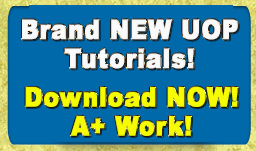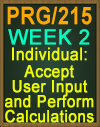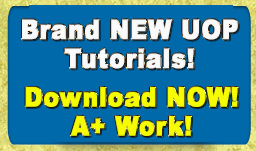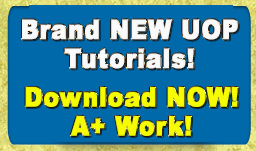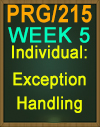PRG/215 Java Programming |
|
|
Or you may purchase tutorials by the Week below.
|
|
|
|
PRG/215 Week 1
Individual: Hello, World!
Includes Working Java Code & Program!! A+ Work!
For this week's programming assignment, you will type, debug, and run
the attached Java™ program code.
Successfully coding and testing a simple program (sometimes referred
to as a "Hello, world!" program) is useful because it gives you practice
in the development environment. In other words, completing this
assignment will demonstrate that you have successfully downloaded
and installed the Java™ development and runtime environments and
that you are able to key in source code, compile that source code, run
it, and observe the results. After you have successfully coded and
tested a simple program, you can focus on syntax, data structures, and
other programming concepts.
Unzip PRG215r4_Week_1_assignment.zip, download the included
PNG file, and use it as the basis for your Java™ program. Refer to the
file Using NetBeans to Complete Weekly Assignments if you need help.
Zip your source code (JAVA file), as well as a screenshot of the running
program, into a ZIP file.
Submit the ZIP file using the Assignment Files tab.
Individual: Java Overview
Includes Option #1
Includes Option #2
Includes Option #3
For this assignment, you will write short answers to several important
programming- and Java™-related questions. You will find the questions
in the linked Java Overview Assignment document.
Download the Java Overview Assignment document.
Type your
answers to the questions into a different Microsoft® Word document,
Submit the Word document containing your answers using the
Assignment Files tab.
Discussion Question: Java™ Platform Support
All computer programs run on one or more platforms.
Research the term "platform" as it relates to programming in general and Java™ in particular.
Answer these questions:
- On what platform(s) can Java programs run?
• What effect, if any, do you think platform support has had on the popularity and use of Java?
Discussion Question: Collaborative Debugging
In industry, most programmers work on teams. One of the most important benefits of working on a programming team
is the ability to get a fresh set of eyes to help you debug your programs.
For this week's discussion, post:
- A description of any problem(s) you ran into when you tried to code and test this week's program, accompanied by
a screenshot of your buggy Java™ code
- The steps you took to fix those problems (if you were able to fix them)
- Suggestions for helping a classmate fix his/her buggy Java™ code
|
|
|
|
|
PRG/215 Week 2
Includes Everything listed for Week 2!
Individual: Explain the Code
In this assignment, you will analyze Java code to determine expected results and identify specific statements. Programmers often use this approach rather than relying on the debugger, because for many kings of errors, most significantly logic errors, the debugger is no help; only careful examination of code by a human being can identify the problem.
To complete this assignment, download the file Explain the Code file.
Type your answers to the questions into a new Microsoft Word document.
Submit your assignment.
Individual: Accept User Input and Perform Calculations
For this week's assignment, you will build on your program from the
Week One Individual Assignment, "Hello, World!." Specifically, you will
add the capability to accept additional user input (e.g., number of items
a customer wants to purchase) and calculate a total sales amount,
including tax, based on net sales amount.
To complete this assignment, unzip
PRG215r4_Week_2_assignment.zip, download the included PNG files,
and use them as the basis for your Java™ program. Refer to the
document Using NetBeans To Complete Weekly Assignments if you
need help.
Zip your source code (JAVA file), as well as a screenshot of the running
program, into a ZIP file.
Submit the ZIP file using the Assignment Files tab.
Discussion Question: Compound Assignment Operators
A compound assignment operator like += or -= is an operator that does two things at the same time: first, it peforms a
calculation; and second, it assigns the calculated value to a variable or constant.
Review the following two examples:
- totalPoints += 95; same as totalPoints = totalPoints + 95
- finalGrade -= 30; same as finalGrade = finalGrade - 30
With your teammates, discuss the possible benefits, if any, of using a compound operator vs. the alternative. Can you
think of any drawbacks to using compound operators?
Discussion Question: Collaborative Debugging
Discuss your work on this week's coding assignment by posting the following to the discussion:
- A description of any problem(s) you ran into when you tried to code and test this week's program, accompanied by
a screenshot of your buggy Java™ code along with a screenshot of your running program, if needed
- The steps you took to fix those problems (if you were able to fix them). Are you eyeballing the code? Relying on
the debugger? A combination?
- Suggestions for helping a classmate fix his or her buggy Java™ code
|
|
|
|
|
PRG/215 Week 3
Includes Everything listed for Week 3! A+ Work!
Individual: Computation and Looping
Instructions:
Virtually all non-trivial Java™ programs contain some form of looping.
Arrays, which are powerful structures used to store groups of related
values, are common as well.
For this assignment, you will identify important characteristics of both
arrays and loops.
Download the Computation and Looping Assignment file. Type your
answers to the questions into a new Microsoft® Word document.
Submit the Word document containing your answers using the
Assignment Files tab.
Individual: Use a Loop
Instructions:
For this week's assignment, you will build on your program from the
Week Two Individual Assignment, Accept User Input and Perform
Calculations. Specifically, you will add the capability using a loop to
accept additional information from your customer indefinitely until your
customer indicates that he or she is ready to see the purchase total by
typing in a specific exit value.
To complete this assignment, unzip
PRG215r4_Week_3_assignment.zip, download the included PNG files,
and use them as the basis for your Java™ program. Refer to Using Net
Beans to Complete Weekly Assignments if you need help.
Zip your source code (JAVA file), as well as a screenshot of the running
program, into a ZIP file.
Submit the ZIP file using the Assignment Files tab.
Discussion Question: Controlling Loop Behavior with Booleans
When you declare a variable of type boolean, that variable can hold only one of two values: true (1) or false (0). While
progarmmers can use variables of type boolean in any way that makes sense for the programs they are writing, one
typical use of boolean variables is associated with controlling loop behavior.
Research the use of boolean variables in controlling loop behavior.
Discuss what you have learned by posting your answers to the following questions:
- Why are boolean variables used more often than other variable types to control loop behavior?
- How does the name a programmer gives a boolean variable affect its effectiveness in controlling loop behavior?
Discussion Question: Collaborative Debugging
Discuss your work on this week's coding assignment by posting the following to the discusion:
• A description of any problem(s) you ran into when you tried to code and test this
week's program, accompanied by
a screenshot of your buggy Java™ code along with
a screenshot of your running program, if needed
• The steps you took to fix those problems (if you were able to fix them). Are you
eyeballing the code? Relying on
the debugger? A combination?
• Suggestions for helping a classmate fix his or her buggy Java™ code
|
|
|
|
|
PRG/215 Week 4
Everything listed for Week 4 is Included in Purchase! A+ Work!
Individual: Object-Oriented Concepts
Instructions:
For this assignment, you will be asked to identify and explain critical
object-oriented concepts. Completing this assignment successfully will
help you to understand and complete this week's coding assignment.
Download the Object-Oriented Concepts Assignment file. Type your
answers to the questions into a new Microsoft® Word document.
Submit the Word document containing your answers using the
Assignment Files tab.
Individual: Define and Use a Class
Instructions:
For this week's assignment, you will build on your program from the
Week Three Individual Assignment, Use a Loop. Specifically, you will
define a custom Java™ class, instantiate it, and call a method on the
instantiation.
Unzip PRG215r4_Week_4_assignment.zip, downloadall of the included
PNG files, and use them as the basis for your Java™ program. Refer to
Using NetBeans to Complete Weekly Assignments if you need help.
Zip your source code (JAVA file), as well as a screenshot of the running
program, into a ZIP file.
Submit the ZIP file using the Assignment Files tab.
Discussion Question: Clarifying Classes and Objects
Ironically, the defining concept supposed to make object-oriented programming languages easier to code than
procedural languages, the concept of defining a class that can be used to create multiple, similar objects, is often one
of the toughest for procedural programmers to grasp.
Many analogies have been used to explain the class > object concept, including:
- cookie cutter > cookies: one cookie cutter can make multiple cookies, each of which may vary slightly (frosting,
sprinkles, etc.) just as programmers can vary each object they instantiate from a class.
- common noun > proper noun: man is a common noun; like a class, it defines a set of assumptions (two arms, two
legs, one head, etc.) but doesn't refer to any specific individual. Instances of that common noun, like objects, do refer
to specific individuals: Steve Smith, Ralph Jones, and Dan White. It's the same with other common nouns, like river
(Boise River, Allegheny River, Nile River), city (Seattle, Boston, Phoenix), and so on.
- blueprint > finished building: a single set of blueprints (class) defines specifications for a house, but every actual
house (object) built from that blueprint will vary slightly.
Discuss this concept by posting your answers to the following questions:
Do you feel you understand the concept of creating multiple instances (objects) from a single class? If not, explain
your confusion. If so, help clarify the concept to your teammates.
How do you suppose viewing a system as a collection of objects that interact with each other might affect the way
programmers analyze and design Java™ programs, as opposed to viewing a system as a series of sequential
instructions, which is how procedural programmers analyzed and designed programmers before object-oriented
languages like Java came along?
Discussion Question: Collaborative Debugging
Discuss your work on this week's coding assignment by posting the following to the discussion:
- A description of any problem(s) you ran into when you tried to code and test this week's program, accompanied by
a screenshot of your buggy Java™ code along with a screenshot of your running program, if needed
- The steps you took to fix those problems (if you were able to fix them). Are you eyeballing the code? Relying on
the debugger? A combination?
- Suggestions for helping a classmate fix his or her buggy Java™ code
|
|
|
|
|
PRG/215 Week 5
Everything listed for Week 5 is Included in Purchase! A+ Work!
Individual: Exception Handling
Instructions:
Creating robust programs that handle unexpected events is a
requirement for professional programmers.
For this assignment, you will differentiate between Java™ errors and
exceptions and identify situations for which it's appropriate (and not
appropriate) to write Java™ exception handlers.
Download the Exception Handling Assignment file. Type your answers
to the questions into a new Microsoft® Word document.
Submit the Word document containing your answers using the
Assignment Files tab.
Individual: Add Exception Handling
Instructions:
For this week's assignment, you will build on your program from the
Week Four Individual Assignment, Define and Use a Class. Specifically,
you will add exception handling code to your program to identify when a
user inputs unacceptable values and handle those situations gracefully.
Unzip PRG215r4_Week_5_assignment.zip, downloadall of the included
PNG files, and use them as the basis for your Java™ program. Refer to
Using NetBeans to Complete Weekly Assignments if you need help.
Zip your source code (JAVA file), as well as a screenshot of the running
program, into a ZIP file.
Submit the ZIP file using the Assignment Files tab.
Discussion Question: Predefined Exception Classes
(3 Answers Included)
Depending on the exception programmers want to handle, they may need to write their own exception handling code
or they may be able to use predefined exception classes.
Discuss what, if anything, programmers must do to make predefined exception classes available to their programs.
Discussion Question: Collaborative Debugging
(3 Answers Included)
Discuss your work on this week's coding assignment by posting the following to the discussion:
- A description of any problem(s) you ran into when you tried to code and test this week's program, accompanied by
a screenshot of your buggy Java™ code along with a screenshot of your running program, if needed
- The steps you took to fix those problems (if you were able to fix them). Are you eyeballing the code? Relying on
the debugger? A combination?
- Suggestions for helping a classmate fix his or her buggy Java™ code
|