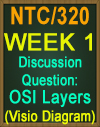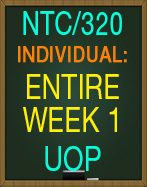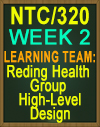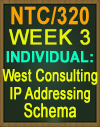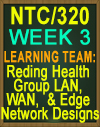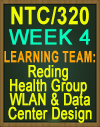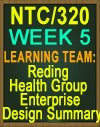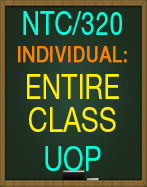NTC/320 Network Design Associate |
|
|
Or you may Purchase Tutorials by the Week below. |
|
|
|
|
NTC/320 Week 1
Individual: West Consulting Customer Design Summary
Includes: Microsoft Visio Physical Diagram (Fully Editable!)
Includes: Microsoft Visio Logical Diagram (Fully Editable!)
Includes: Design Summary
You work as a network consultant for West Consulting, a graphic
design and printing company.
West Consulting is growing in customer and sales volume and
therefore, is expanding its local campus in Houston, Texas and adding
a test location in China.
You are tasked with designing a network to support their growth and
expansion plan and drafting a proposal. You will work on this project
over the next five weeks. The first task is to confirm your understanding
of the project and outline your high-level plan to approach the design.
Refer to the West Consulting Network Design Summary document;
which lists the network requirements and configuration details.
Create a Customer Design Summary that includes the following:
• Project Summary
• A description of the organization, the business environment, and
the project purpose
• Design Requirements
• Desired functional network requirements, any technical constraints,
and network
performance or design goals
• Existing High-Level Network Infrastructure Survey
• Include logical topology diagrams (layer 3) and physical network
diagrams of current
infrastructure and routing
• Implementation Plan
• Description of a high-level network upgrade plan based on Cisco's
network design
lifecycle principles and an explanation of how your plan
addresses West Consulting's
goals and strategies
Diagram your current network survey in Microsoft Visio.
Document the remainder of your Customer Design Summary as either
a:
• A 2- to 3-page Microsoft Word document
• A 10-slide Microsoft PowerPoint presentation with detailed speaker
notes
Note: You will complete assignments related to this project throughout
this course. The assignments build on one another. Therefore, it is
recommended that you select the delivery method of a Microsoft
PowerPoint presentation or a Microsoft Word document you will want
to use throughout these assignments. Also, You will use this completed
assignment in the Week Two Individual Assignment titled, "West
Consulting Modular Design Proposal."
Submit your documents to the Assignments Files tab.
Supporting Activity: OSI Layers
Includes: Microsoft Visio Diagram illustrating OSI Layers!
Using Microsoft Visio, diagram how communication among the seven OSI layers is accomplished when a text is
sent from your home to your advisor at the University of Phoenix.
|
|
|
|
|
NTC/320 Week 2
Learning Team: Reding Health Group High-Level Design
Includes Option #1 with Microsoft Visio Diagram (Fully editable!)
Includes Option #2 with Visio Diagram (not editable)
Includes Option #3 Microsoft PowerPoint with Diagram (not editable)
Review the Reding Health Group Enterprise Network Project Overview
document to learn the network requirements.
As a team, create a high-level design diagram for Reding Health Group
that includes the following:
• Annotations marking customer requirements
• Planned design roadmap that includes proposed methodology,
phases, and
technologies
• High-level technical design
Create your diagram in Microsoft® Visio®.
Document customer requirements and other information in a Microsoft®
Word document if the Visio® annotations become too crowded.
Note: You will use this assignment in subsequent Learning Team
assignments.
Submit your assignment to the Assignment Files tab.
Individual: West Consulting Modular Design Proposal
Includes Microsoft Visio Diagram (not editable)
To continue the network design to support the growth and expansion
plan of West Consulting this week, you will create a modular design
diagram and proposal summary.
Reference the West Consulting Network Design Summary document
and your completed Week One Individual Assignment titled, "West
Consulting Customer Design Summary" when completing this task.
Create a Modular Design Proposal that includes the following:
• A diagram of your proposed hierarchical enterprise network that
illustrates the
relationships between the access, distribution, and core
layers using the
implementation plan created in your Week One
Individual Assignment titled, "West
Consulting Customer Design
Summary."
• A summary that details the following:
• The Cisco® design principles and approach
you will use to support
this project and its diverse requirements
• The steps the you will take to ensure the project plan and network
design address
West Consulting's long-term strategic plans and goals
• Areas of specific concern related to the nature of the graphics data
(traffic types,
bandwidth, etc.) and relevant industry best practices you
will follow to incorporate in
addressing these potential concerns
• A summary of how your design meets modularity, resiliency, and
scalability for future
growth
Diagram your enterprise network design in Microsoft® Visio®.
Document the remainder of your Design Proposal as either a:
• A 2-page Microsoft® Word document
• An 8-slide Microsoft® PowerPoint® presentation with detailed speaker
notes
Note: You will use this completed assignment in the Week Three
Individual Assignment titled, "West Consulting IP Addressing Schema."
Submit your files to the Assignments Files tab.
|
|
|
|
|
NTC/320 Week 3
Learning Team: Reding Health Group LAN, WAN, and Edge Network
Designs
Includes Option #1 Microsoft Visio Diagram (not editable)
Includes Option #2 Microsoft Visio Diagram (not editable)
Resource:
• Reding Health Group Enterprise Network Project Overview
As a team, create detailed design LAN, WAN, and Edge Network
diagrams in Microsoft Visio.
Refer to the high-level design you created in the Week Two Learning
Team assignment titled, "Reding Health Group High Level Design."
Include annotations identifying how and where the designs meet
customer requirements.
Submit the Microsoft® Visio files to the Assignment Files tab.
Individual: West Consulting IP Addressing Schema
Includes Option #1
Includes Option #2
To support the growth expansion plan and proposal of West Consulting,
this week you will create the IP Addressing Schema.
Refer to the West Consulting Network Design Summary document and
previous individual assignments to complete this week's assignment.
Create recommendations for both IPv4 and IPv6 schemas at the China
location.
Include the following:
• An IPv4 table that includes the Classless Inter-Domain Routing
(CIDR) notation,
subnets, and number of hosts used at each site/subnet
• An IPv6 scheme to integrate the two sites
• Selected IP routing protocol(s) and your rationale for either
maintaining or changing
West Consulting's current protocol
• Summary of how your routing protocol recommendations address
network
convergence and maximize performance
Document your recommendation as either of the following:
• A 1- to 2-page Microsoft® Word document
• A 6- to 8-slide Microsoft® PowerPoint® presentation with detailed
speaker notes
Note: You will use this completed assignment in the Week Four
Individual Assignment titled, "West Consulting Data Center Design."
Submit your assignment to the Assignments Files tab.
|
|
|
|
|
NTC/320 Week 4
Learning Team: Reding Health Group WLAN and Data Center Design
Includes: Microsoft Visio Diagram (not editable)
Resource:
• Reding Health Group Enterprise Network Project Overview
As a team, build on your previous Reding Health Group assignments
this week.
Create a design in Microsoft® Visio® that integrates WLAN and
datacenter/DMZ into the network design.
Include annotations that identifies the various incorporated security
considerations and components.
Submit the Microsoft® Visio® file to the Assignment Files tab.
Individual: West Consulting Data Center Design
Includes: Microsoft Visio Diagram (not editable)
To continue the support of the growth expansion plan and proposal for
West Consulting, this week you will develop the data center design and
security plan.
Design an enterprise data center solution that expands the campus
LAN network, which has reached its capacity.
The design must include the following:
• A logically separated WLAN infrastructure that can be integrated into
the existing enterprise network
• Data flows between segments of the enterprise network - public
(outside), DMZ, private, and data center
Incorporate feedback you received from your instructor on the diagram
from the Week Two Individual Assignment, "West Consulting Modular
Design Proposal." Use this revised diagram, and the information from
all previous assignments, as the basis for this diagram.
Create a high-level network security policy that identifies key network
security measures.
Include the following components:
• List of network assets and their use(s)
• Potential threats and vulnerabilities in which assets need to be
protected from
including; open ports, malware, viruses, and specific
types of attacks
• Detailed security methods you will use to protect these assets and
how they will be
implemented
• A high-level incident handling process for two of the network attacks
you identified,
including whom to contact (by role), what should happen
to the asset, and how to
protect data
Diagram your data center design in Microsoft® Visio®.
Document your security policy as either:
• A 2- to 3- page Microsoft® Word document
• A Microsoft® Excel® spreadsheet, properly formatted for easy reading
and reference
Note: You will use this completed assignment in the Week Five
Individual Assignment titled, "West Consulting Voice and Video Network
Design and Final Proposal."
Submit your assignment to the Assignments Files tab.
|
|
|
|
|
NTC/320 - Week 5
NOTE: Week 1, Week 2, Week 3, and Week 4 are NOT included in the Week 5 tutorials. Only the Only Week 5 Assignments are included.
Learning Team: Reding Health Group Enterprise Design Summary
Instructions:
This week, you and your team will design the voice and video network
and compile your full enterprise design for submission.
Create a Microsoft® Visio® diagram illustrating the integration of the
voice and video network components into the full enterprise network
design.
Note: Use your WLAN and Data Center Design from the Week 4
Learning Team Assignment with incorporated instructor feedback.
Compile the results of the Learning Team Reding Health Group
assignments from Weeks Two, Three, and Four and create a final
enterprise network design proposal that includes the following:
• The full enterprise network design, including:
• A campus LAN design for the headquarter location that includes
the physical and logical network design for each building
• VLANs for each department
• Datacenter design
• A branch office network design for each location
• An Enterprise WLAN design for each branch office
• An Enterprise WAN design that demonstrates medium connectivity
between each site
• An Enterprise collaboration network for voice and video
• Remote and seamless Internet connectivity
• Proposal Recommendation:
• An Executive Summary stating the purpose of the project and
identifying key components of the proposed design
• A short description of each network module
Create your proposal narrative as either:
• A 3-page Microsoft® Word document
• A 10- to 12-slide Microsoft® PowerPoint® presentation with detailed
speaker's notes
Compress the proposal and design diagram files into a ZIP folder.
Submit the ZIP file to the Assignment Files tab.
Individual: West Consulting Voice and Video Network Design and Final
Proposal
Includes Option #1
Includes Option #2
Includes Option #3
Includes Option #4
To complete your final expansion plan and proposal for West
Consulting, this week you will develop the voice and video network
design and compile the efforts of your previous assignments to create a
comprehensive proposal.
Incorporate feedback you received from your instructor on the diagram
from the Week Four Individual Assignment, "West Consulting Data
Center Design." Use this revised diagram, and the information from all
previous assignments, as the basis for remainder of this assignment.
Design a voice and video network that meets West Consulting's needs,
including annotations that highlight how traffic concerns will be
addressed.
Diagram your voice and video network design in Microsoft® Visio®.
Create a final network growth and expansion proposal that includes the
following:
• An Executive Summary of the proposal
• A summary of the project purpose, including:
• West Consulting's business needs
• West Consulting's current network status
• West Consulting's desired or needed network status
• Constraints or issues to be considered in your design
• Completed network design proposal that includes the following:
• Campus LAN
• Enterprise WAN
• IP Addressing Schema
• Data Centers
• WLAN Security
• Voice and Video Integration
• Summary of network security concerns and plans
• A recommendation to virtualize two network components in your
design, including
the benefits of virtualizing the two components
• A summary of requirements to ensure the implemented design is
effective
• A summary of risks and suggested controls to ensure the network is
implemented
effectively and optimized for future growth
Create the narrative portions of the proposal as a 6- to 7-page
Microsoft® Word document.
Compress your diagrams and proposal narrative into a ZIP folder.
Submit the ZIP file to the Assignment Files tab.
|