| advanced |
TUTORIALS
- ARTS/125
- BCOM/231
- BCOM/275
- BIS/221
- BIS/221 T (NEW)
- BSA/310
- BSA/375 (NEW)
- BSA/376
- BSA/385 (NEW)
- BSA/515 (NEW)
- BSA/520 (NEW)
- BSA/525 (NEW)
- BSA/550 (NEW)
- BSCOM/100
- BUS/210
- BUS/212 (NEW)
- BUS/475 T (NEW)
- CIS/207 T (NEW)
- CIS/291
- CMGT/245 (NEW)
- CMGT/400 (NEW)
- CMGT/410 (NEW)
- CMGT/430
- CMGT/431 (NEW)
- CMGT/433 (NEW)
- CMGT/442 (NEW)
- CMGT/445 (NEW)
- CMGT/545 (NEW)
- CMGT/582 (NEW)
- CMGT/583 (NEW)
- COM/295
- COM/295 T (NEW)
- CSS/422 (NEW)
- CYB/110 (NEW)
- DBM/380
- ECO/365
- ECO/365 T (NEW)
- ECO/372
- ECO/372 T (NEW)
- ENG/220
- ENG/222
- ENG/223
- ENV/100
- ENV/410 (NEW)
- ETH/321
- ETH/321 T (NEW)
- FIN/370 T (NEW)
- HCS/405
- HCS/440
- HCS/451
- HCS/490
- HRM/300
- HRM/300 T (NEW)
- HRM/324
- HRM/498
- HUM/115 (NEW)
- HUM/186
- IT/200 (NEW)
- LDR/300
- LDR/300 T (NEW)
- LDRCB/535 (NEW)
- MBL/400 (NEW)
- MGT/312 T (NEW)
- MGT/362
- MGT/362 T (NEW)
- MGT/426
- MGT/498 (NEW)
- MGT/526 (NEW)
- MGTCB/526 (NEW)
- MKT/421
- MKT/421 T (NEW)
- MKT/441
- MTH/221
- NTC/255 (NEW)
- NTC/300 (NEW)
- NTC/302 (NEW)
- NTC/320
- NTC/324 (NEW)
- NTC/326
- NTC/328 (NEW)
- NTC/362 (NEW)
- NTC/409 (NEW)
- OPS/330 T (NEW)
- OPSCB/574 (NEW)
- ORGCB/535 (NEW)
- PHL/320 (NEW)
- PM/350 T (NEW)
- POS/355
- POS/408 (NEW)
- POS/408 T (NEW)
- POS/409
- PRG/211
- PRG/215
- PRG/218
- PRG/410 (NEW)
- PRG/420
- PRG/421
- PSY/300 (NEW)
- QNT/275
- SCI/220
- SOC/100
- SOC/110 (NEW)
IT/200 Digital Skills for the 21st
Century |
||
| Or You May Purchase Tutorials by the Week below. | ||
 |
 |
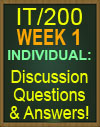 |
IT/200 Week 1Everything listed for this week is included in purchase!
Individual: Cloud-Based Office Productivity Suite Presentation Presentation #1 with Full Speaker Notes Presentation #1 with Full Speaker Notes Presentation #1 with Full Speaker Notes Presentation #1 with Full Speaker Notes Presentation #1 with Full Speaker Notes Presentation #1 with Full Speaker Notes The Vice President of Sales for your company has asked you for more
information on cloud-based office productivity suites. He tells you that
the Sales team is often remote and needs to be able to stay connected
to the office. They need to be able to view price sheets, prepare memos
and sales agreements, make presentations to clients, have access to
their email and schedule, and attend meetings remotely. He asks you to
present your productivity suite recommendation at next week's team found on the Microsoft Office Support site. (not included in the slide count)
Individual: Presentation Software Comparison Includes Option #2 Includes Venn Diagram Diagram
Supporting Activity: Practice with Productivity Tools Includes 5 Full Answers to Discussion Question Work with a classmate, co-worker, friend, or family member using a collaborative productivity tool of your choice.
Supporting Activity: Web-Based Presentation Tools Includes 5 Full Answers to Discussion Question Identify three to five important features of web-based collaborative presentation tools.
Respond to at least two peers who used a tool that you did not use. Discussion: Lynda.com®: Windows® 10 Fundamentals for IT Pros Includes 5 Full Answers to Discussion Question Watch the "Edge and IE" lesson from section 1 "Overview of Windows 10" of the Lynda.com video®, Windows 10 Fundamentals for IT Pros. Discussion: Prezi: Overview Includes 5 Full Answers to Discussion Question Watch the Prezi Overview video. Discuss with your classmates.
|
||
 |
 |
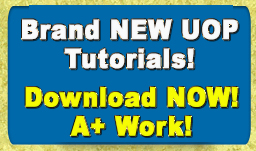 |
IT/200 Week 2Everything listed for this week is included in purchase!
Individual: Computer Networking and Configurations Presentation #1 - 7 Slides with Full Speaker Notes Presentation #2 - 7 Slides with Full Speaker Notes Presentation #3 - 7 Slides with Speaker Notes Presentation #4 - 7 Slides with Full Speaker Notes You are hired as a Chief Technology Officer (CTO) of a startup
company, which has two branches; one Los Angeles and one in San
Francisco. The company hired employees to begin working on the
design of the product. As CTO, you need to explain to the Board of
Directors your idea in interconnecting the two offices to ensure
consistency and collaboration. Employee's computer systems need to Lucidchart. found on the Microsoft Office Support site: Add
audio to your presentation.
Learning Team Collaborative Activity: Software Security Includes Option #1 Includes Option #2 The head of a large health care provider is very concerned about the security across all its departments. You are approached by the IT Security Chief to assist him in figuring out the best security application in preventing computer security holes.
Note: Discussion questions may be different, depending on which Instructor you get.
Supporting Activity: Microsoft Azure vs. Oracle Cloud Solutions The new CEO of your organization is planning to move your company to the cloud. He needs your help comparing Microsoft Azure and Oracle cloud solutions to allow his sales teams to make decision from anywhere, 24/7, and to have access to customers' and sales data.
Discussion Question: Networking Basics from Lynda.com: Foundations of Networking: Networking Basics Includes 5 Full Answers to Discussion Question As you watch this video, you might be wondering about the whole "topology" aspect. That term used to mean more than it does today, so just take it in as food for thought. Local Area Networks are almost universally laid out the same way today, Ethernet over either fiber or copper going to a "switch." Or, it's just a bunch of devices connected via WiFi. Like I said, watch the video but don't think that you need to have a mastery of what a network topology is. I can go in depth on the topic if you'd like, just give me a shout. Any questions on network technology so far?
Supporting Activity: Unified Communication Terminologies Includes Answer #1 Includes Answer #2 Following are terms often used in the unified communication platform. Research and pick two to three terms, and describe them to the best of your knowledge and research: * VoIP * Softphone * Full Duplex * Half Duplex * PBX
Supporting Activity: Unified Communication Platforms Based on what you have learned about using unified communication
platforms in a collaborative environment, create a 5-slide presentation
to a department head or the CEO of a company to convince the
audience that this would benefit their business. Click the Assignment Files tab to submit your assignment.
|
||
 |
 |
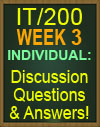 |
IT/200 Week 3Everything listed for this week is included in purchase!
Individual: Point of Sale Data Collection Includes Option #1 Includes Option #2 Includes Option #3 During your weekly trip to the grocery store, you purchase bread, milk,
cold cereal, bananas, and ice cream. The purchase was made using a
debit card.
Individual: Automating Sales and Inventory Includes Option #1 Business Proposal Includes Option #2 Business Proposal Includes Option #3 Business Proposal Includes Optiion #4 PowerPoint Presentation with Speaker Notes! Includes Option #5 PowerPoint Presentation with Speaker Notes! Includes Option #6 PowerPoint Presentation with Speaker Notes! As the new manager of a convenience store, you have noticed issues
with the manual method of tracking sales using paper sales tickets and
spreadsheets, as well as, shortages on some of the more popular items
carried in the store. method work
Note: Discussion questions may be different, depending on which Instructor you get.
Learning Team Collaborative: Impacts of Inaccurate Data Includes 2 Full Answers When you look at data you are looking at individual facts. Data organized in a meaningful way becomes information. Information is used in making business decisions.
Discussion Question: Data Storytelling: What It Is, Why It Matters Includes 5 Full Answers to Discussion Question Read the article, "Data Storytelling: What It Is, Why It Matters," from Information Week.
Supporting Activity: Analytic Tools Includes 3 Full Answers to Discussion Question Complete an Internet search for data analytic tools to review some tools that are available for both consumer and professional use.
Supporting Activity: Tracking Sales Includes 3 Full Answers to Discussion Question As the new manager of a small convenience store, the first thing you noted was that there were problems with the manual process for keeping track of sales. Each sale is written down on a ticket, then entered on a spreadsheet for tracking finances and sales tax to pass on to the state. Tuesday: Wednesday: Thursday: Friday:
|
||
 |
 |
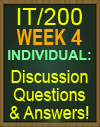 |
IT/200 Week 4
Everything listed for this week is included in purchase!
Individual: Mobile Devices and Social Media (aka Social Media Marketing) Includes Option #1 Includes Option #2 Includes Option #3 Includes Option #4 The local Chamber of Commerce has asked you to speak at the next
meeting on your business' successful social media campaign. They
asked you to specifically touch on how social media can be used to
make potential customers aware of what the company has to offer.
Individual: Medical Technologies Option #1 included: Presentation with Speaker Notes PLUS MP4 Movie Option #2 included: Presentation with Speaker Notes PLUS MP4 Movie Option #3 included: Infographic (from Easel.ly) You are hired as a research coordinator by the new hospital in town.
One mission of the hospital is to work hard in preventing health issues
by using new technologies created by health conscious engineers. Your
task is to review health-related videos and articles and provide a
summary of current technology being used in the medical field to
prevent health issues for the hospital stakeholders. Recorder or Audacity to create your audio file and save as a
MP3 or WAV. sites such as Piktochart, Easel.ly, or Canva to create an
infographic.
Learning Team Collaborative Activity: Incorporating Social Media Includes PowerPoint with Full Speaker Notes #1 Includes PowerPoint with Full Speaker Notes #2 The Director of Marketing assigned your team to present on the usage of social media for business at the next company meeting.
Discussion Question: Benefits of Mobile Devices Includes 3 Full Answers to Discussion Question. Based on what you have learned about using social media in today's enterprises, prepare a 5-slide presentation to a department head or the CEO of a company to convince the audience that this would benefit their business. Remember to state any business goals, articulate the current setup, explain how social media is different, and how it benefits the business. Click the Assignment Files tab to submit your assignment.
|
||
 |
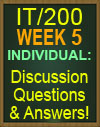 |
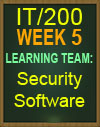 |
IT/200 Week 5
Everything listed for this week is included in purchase!
Individual: Data Breaches Option #1 included: PowerPoint plus MP4 Movie (with instructions and fully editable!)) Option #2 included: PowerPoint plus MP4 Movie (with instructions and fully editable!) Option #3 included: PowerPoint plus MP4 Movie (with instructions and fully editable!)) Option #4 included: PowerPoint plus MP4 Movie (with instructions and fully editable!)) The head of the IT security department expressed her concerns about
series of data breaches that occurred in the company and mentioned
that many employees ignored their system security warnings. from which company. running in addition, if that anti-virus software is
installed on your machine. digital • Instructions on locating anti-virus and firewall software Recorder or Audacity to create your audio file and save as a
MP3 or WAV. Office product or free sites such as Piktochart, Easel.ly, or Canva to create an infographic.
Learning Team Collaborative Activity: Security Software
Supporting Activity: Computer System Protection
|
||






