| advanced |
TUTORIALS
- ARTS/125
- BCOM/231
- BCOM/275
- BIS/221
- BIS/221 T (NEW)
- BSA/310
- BSA/375 (NEW)
- BSA/376
- BSA/385 (NEW)
- BSA/515 (NEW)
- BSA/520 (NEW)
- BSA/525 (NEW)
- BSA/550 (NEW)
- BSCOM/100
- BUS/210
- BUS/212 (NEW)
- BUS/475 T (NEW)
- CIS/207 T (NEW)
- CIS/291
- CMGT/245 (NEW)
- CMGT/400 (NEW)
- CMGT/410 (NEW)
- CMGT/430
- CMGT/431 (NEW)
- CMGT/433 (NEW)
- CMGT/442 (NEW)
- CMGT/445 (NEW)
- CMGT/545 (NEW)
- CMGT/582 (NEW)
- CMGT/583 (NEW)
- COM/295
- COM/295 T (NEW)
- CSS/422 (NEW)
- CYB/110 (NEW)
- DBM/380
- ECO/365
- ECO/365 T (NEW)
- ECO/372
- ECO/372 T (NEW)
- ENG/220
- ENG/222
- ENG/223
- ENV/100
- ENV/410 (NEW)
- ETH/321
- ETH/321 T (NEW)
- FIN/370 T (NEW)
- HCS/405
- HCS/440
- HCS/451
- HCS/490
- HRM/300
- HRM/300 T (NEW)
- HRM/324
- HRM/498
- HUM/115 (NEW)
- HUM/186
- IT/200 (NEW)
- LDR/300
- LDR/300 T (NEW)
- LDRCB/535 (NEW)
- MBL/400 (NEW)
- MGT/312 T (NEW)
- MGT/362
- MGT/362 T (NEW)
- MGT/426
- MGT/498 (NEW)
- MGT/526 (NEW)
- MGTCB/526 (NEW)
- MKT/421
- MKT/421 T (NEW)
- MKT/441
- MTH/221
- NTC/255 (NEW)
- NTC/300 (NEW)
- NTC/302 (NEW)
- NTC/320
- NTC/324 (NEW)
- NTC/326
- NTC/328 (NEW)
- NTC/362 (NEW)
- NTC/409 (NEW)
- OPS/330 T (NEW)
- OPSCB/574 (NEW)
- ORGCB/535 (NEW)
- PHL/320 (NEW)
- PM/350 T (NEW)
- POS/355
- POS/408 (NEW)
- POS/408 T (NEW)
- POS/409
- PRG/211
- PRG/215
- PRG/218
- PRG/410 (NEW)
- PRG/420
- PRG/421
- PSY/300 (NEW)
- QNT/275
- SCI/220
- SOC/100
- SOC/110 (NEW)
POS/409 NET II |
||
|
Or you may purchase tutorials by the Week below. |
||
 |
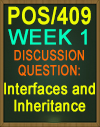 |
 |
POS/409 Week 1Everything listed for Week 1 is included in purchase!!
Individual: Record Objects Includes Working Application and Instructor Feedback - Perfect Score You are a software development employee at a startup company. Your HR department has tasked the IT department with developing a simple application (Windows Form Application) to load and display employee records. Your application will need to do the following: Create an Employee Class with the following properties:
Create a sub class for Managers which inherits from the Employee Class. The Manager class will have the following additional properties:
Create a sub class for Developers which inherits from the Employee Class. The Developer class will have the following additional properties:
Load employee information from a text file selected by the user into an array consisting of Managers and Developers.The format of your text file should be something like this: First Name, Last Name, Street Address, City, State, Zip, Employee Type (Manager or Developer), Cost Center (0 if Developer), Supervisor, Tax Type (NA if Manager)
The UI should allow the user to select how many records to view (start at 3 and allow up to the total number of records loaded). The following requirements detail the critical elements that will determine the grading criteria for your submission. Please see the rubric below these requirements.
Zip your Visual Studio® solution project folder so it can be submitted for grading. In Visual Studio®, you can locate the folder with your solution by left clicking on the solution node in the Solution Explorer. Look at the Properties window to find the folder name in the Path property. Locate this folder in File Explorer and zip the folder. Submit your ZIP file using the Assignment Files tab.
Discussion Question: Interfaces and Inheritance Includes 3 individual replies to this discussion question! Some resources claim interfaces should always be used. Others say it depends on the situation. |
||
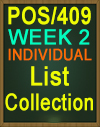 |
 |
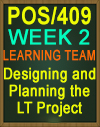 |
POS/409 Week 2
Everything listed for Week 2 is included in purchase!!
Learning Team: Designing and Planning the Learning Team Project Includes Working Application Instructor Feedback - Perfect Score Software developers are often hired as contractors to work in teams to accomplish software development tasks. Over the coming weeks, you will build a Universal Windows Platform (UWP) application as a team of contractors. Each week your team will build a portion of the program.
For your team assignment this week, create a 1- to 2-page document using Microsoft® Word including each of the following:
Submit your assignment.
Individual: List Collections Perfect Score Upon further review of the previous assignment, you have determined that you can make your application (from Week 1) more efficient by replacing the arrays with Lists.
Zip your Visual Studio® solution project folder so it can be submitted for grading. In Visual Studio®, you can locate the folder with your solution by left clicking on the solution node in the Solution Explorer. Look at the Properties window to find the folder name in the Path property. Locate this folder in File Explorer and zip the folder. Submit your ZIP file.
Discussion Question: Collections in REST API Calls and C# .NET Collections Includes 3 individual replies to this discussion question! Many applications get their data from the internet. This is done in various ways, but one of the most common ways is to use REST (Representational State Transfer) and make calls to get data over HTTP (Hyper-Text Transfer Protocol). REST API's center around resources grouped as a collection.
|
||
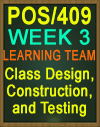 |
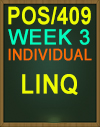 |
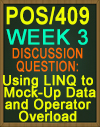 |
POS/409 Week 3
Everything listed for Week 3 is included in purchase!!
Learning Team: Class Design, Construction, and Testing Perfect Score You and your team of software development contractors are moving forward with the steps to build your Universal Windows Platform (UWP) application. Using the document you created for last week's Learning Team assignment, read the information on the attached "Basic Queries (LINQ to XML) (C#)" tutorial, and research where you will get the data for your program design. Use this information to build the classes you will use for your selected team program. Remember, the query class represents the base class for executing search queries. Create a simple application that demonstrates and uses the classes. You could mock-up the data that the service API will provide by using LINQ. Each team member should be contributing to the construction of the code and reviewing the code and design. Each team member needs to know how to build, debug, and run the program. Note: Each week's Learning Team assignment will help you complete your Week Five Individual Assignment. Zip your Visual Studio® solution project folder so it can be submitted for grading. In Visual Studio®, you can locate the folder with your solution by left clicking on the solution node in the Solution Explorer. Look at the Properties window to find the folder name in the Path property. Locate this folder in File Explorer and zip the folder. Submit your ZIP file.
Individual: LINQ Includes Instructor Feedback - Perfect Score You will now explore Data Editing & JSON functionality. You will create a JSON file with the following elements:
As mentioned above your application must demonstrate the following elements (according to the rubric attached below).
Zip your Visual Studio® solution project folder so it can be submitted for grading. In Visual Studio®, you can locate the folder with your solution by left clicking on the solution node in the Solution Explorer. Look at the Properties window to find the folder name in the Path property. Locate this folder in File Explorer and zip the folder. Submit your ZIP file using the Assignment Files tab.
Wk 3 Discussion - Using LINQ to Mock-Up Data and Operator Overload Includes 3 individual replies to this discussion question! When creating a program that receives data from an external source, we often need to mock-up or simulate the data.
|
||
 |
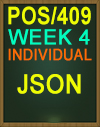 |
 |
POS/409 Week 4
Everything listed for Week 4 is included in purchase!!
Learning Team: Implement the Initial User Interface Perfect Score You and your team of software development contractors are moving forward with the steps to build your Universal Windows Platform (UWP) application. For this week's Learning Team assignment, implement the initial user interface for the program your team designed in Week Two. Continue using test data which will allow you to test all user functions. Each team member should demonstrate the following:
Note: Each week's Learning Team assignment will help you complete your Week Five Individual Assignment. Zip your Visual Studio® solution project folder so it can be submitted for grading. In Visual Studio®, you can locate the folder with your solution by left clicking on the solution node in the Solution Explorer. Look at the Properties window to find the folder name in the Path property. Locate this folder in File Explorer and zip the folder. Submit your ZIP file.
Individual: JSON JSON Functionality You will create a JSON file with the following elements:
WK 4 Discussion - Data Validation, Multithreading and Asynchronous Processing Includes 3 individual replies to this discussion question! One of the best ways to reduce the amount of time spent debugging software is to validate all user input data.
|
||
 |
 |
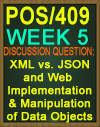 |
POS/409 Week 5
Everything listed for Week 5 is included in purchase!!
Learning Team: Connecting the Application to Live Data Perfect Score (2 Final Team Applications included) You and your team of software development contractors are ready to finalize your Universal Windows Platform (UWP) application. Complete your Learning Team assignment by adding the capability to make the necessary API calls using REST in your program. Each team member should be contributing to the construction of the code and reviewing the code and design. Each team member is responsible for knowing how to build, debug, and run the program. Zip your Visual Studio® solution project folder so it can be submitted for grading. In Visual Studio®, you can locate the folder with your solution by left clicking on the solution node in the Solution Explorer. Look at the Properties window to find the folder name in the Path property. Locate this folder in File Explorer and zip the folder. Note: Each week's Learning Team assignment will help you complete your Week Five Individual Assignment. Submit your ZIP file.
Individual: Overview of Programming Presentation Includes Instructor Feedback - Perfect Score Because of your recent work as a software development contractor, you are hired to present an overview of C# programming to a new group of contractors who are working on a Universal Windows Platform (UWP) application. Using what you learned from your experience in the weekly Learning Team assignments, prepare a 12- to 15-slide presentation with voice over narration or you may include a recording/podcast of the presentation with your slides. If you do not wish to use voice over, you must include detailed notes with each slide. The slides should cover the following content:
Submit the PowerPoint® presentation with voice over narration or the presentation with the audio recording/podcast.
WK 5 Discussion - XML vs. JSON and Web Implementation & Manipulation of Data Objects Includes 3 individual replies to this discussion question! Discuss the advantages and disadvantages of using XML and JSON when calling a REST service. Why is it important to weigh these options?
|
||





