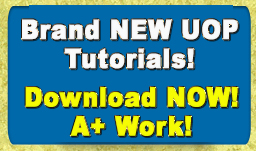MBL/400 Mobile Fundamentals |
|
|
|
|
MBL/400 Week 1
Everything listed for this week is included in purchase!
Individual: Mobile Platforms
Includes Option #1 with Spearker Notes
Includes Option #2 with Spearker Notes
A comic book store has hired your company to help standardize their
store on a mobile platform for its employees. They asked you to present
a sales pitch at their next company meeting to propose the platform you
think is best for their company.
Choose a mobile platform and prepare a 6- to 8-slide presentation that
covers the following information:
• Differences between iOS and Android
• Platform or a mobile hybrid recommendation and the benefits behind
the decision
• Costs that might be involved in setting up software and hardware for
working
toward the platform
Include the following within the presentation:
• Visual aids
• Documentation comparing the platform you choose with the others
• Speaker notes (annotations.)
Submit the presentation to the Assignment Files ta
Discussion Question: Building Your Own App
Each DQ has THREE Full Answers included!
This course introduces you to designing and developing apps. It gives you the tools to create an app of your own.
What kind of app do you want to make? Who is the target audience? What platform would you use? Would you charge
for it or make it free? Why would somebody want your app?
Post your response to the discussion area.
Respond to at least one of your peers. In your response, consider sharing thoughts that would improve your peer's
proposed mobile app.
Discussion Question: Android and iOS
Each DQ has THREE Full Answers included!
Android is an open development platform, one on which rich applications with potentially game-changing feature sets
can be deployed. Developers can use the Android device hardware, create location-aware apps by accessing GPS
and other sensory information on the device, set alarms to remind users of events, include notifications and other
information on the status bar of the device, and more.
How does the iOS developer platform differ? What can iOS do that Android can't? What makes a developer have a
platform preference?
Provide two differences for your answer.
Post your response to the discussion area.
Respond to at least one of your peers. In your feedback, consider providing another reason to support or
constructively criticize your peer's response
|
|
|
|
|
MBL/400 Week 2
Everything listed for this week is included in purchase!
Individual: Critiquing Apps
Includes PowerPoint presentation with Speaker Notes! A+
The comic book store management would like you to base the app design off some popular apps that are currently available. They would like you to review design patterns and functionality of an app that you may use as your guide, and provide commendations of how you would make it better. They asked that you email your critique so they can review the findings individually.
Select an app that runs on your smartphone.
Critique the experience of using that app or mobile website in terms of the following:
- User interface
- Interface with other outside apps
- Type of functionality provided
- Ease of use
- Aesthetic design
- Availability of push notifications
- Integration with social media; such as Twitter, Facebook, and so on
Provide an overview of basic design patterns in apps and discuss how they affect users. Explain why patterns are important in the overall display. Explain the patterns seen in your selected app.
Include specific recommendations and justification for enhancements.
Choose one of the following deliverables to provide the above information:
- A digital poster or infographic delivered as a PDF. You may use any Microsoft® Office product or free site such as Piktochart, Easel.ly, or Canva to create this item.
- 10- to 12- slide presentation with appropriate graphics or screenshots and detailed speaker notes or narration.
Submit your critique to the Assignment Files tab.
Discussion Question: Mobile Versus Web Version
Each DQ has THREE Full Answers included!
Some consumers prefer to use their PCs for personal online tasks, such as shopping, banking, etc., over mobile apps on their smartphones.
Identify a company that has a web version and mobile version for their company.
Evaluate both the web and mobile versions. Which one offers the better user experience?
Answer the following questions:
- What are the differences?
- Are all features available on both versions? If no, what are the consequences of that decision?
- Which is easier to navigate?
- How can apps be improved such that more consumers shop, bank, etc. on their smartphones?
Post your evaluation to the discussion area.
Respond to at least one of your peers.
Discussion Question: Accessible Mobile Design
Each DQ has THREE Full Answers included!
Advances in mobile technology have opened new opportunities for those with disabilities to connect with the world around them. However, the ability for people with disabilities to take advantage of these opportunities depends on accessible mobile design. The comic book store from the Week One Assignment wants to ensure the store's app is accessible for everyone to use successfully.
Describe two mobile design patterns that could make things easier for entering data for those who have disabilities.
Post your response to the discussion area.
Respond to at least one of your peers.
|
|
|
|
COMING SOON!
|
MBL/400 Week 3
Building An App, Part 1: Wireframes
The comic book store was so thrilled with your concept for employees, that they've hired you to develop an app to begin selling items using mobile technology. They want you to pitch an idea for a mobile web application to sell their products.
Create a 2- to 3-screen wireframe that demonstrates your idea. Use either any open source tool, or Microsoft Word or PowerPoint to create the wireframe. Choose between creating an Android or iOS app.
Take a screenshot of each screen and paste into a single Microsoft® Word document.
Write a 1- to 2-page explanation of your wireframe that includes the following information:
- Screenshots of developed wireframe
- Description of the app that is being built
- Evaluation of the tool
Submit the explanation to the Assignment Files tab.
MBL/400 WK3 DQs
Discussion Question: IDE
Each DQ has THREE Full Answers included!
Integrated development environment (IDE) tools can ease the coding process and maximized productivity when developing apps. You'll be developing an app for the comic book store in the coming weeks. What features do you want in an IDE?
Research Visual Studio®, Apple® Xcode®, MOTODEV Studio developer software, and one other tool of your choice. Which IDE tools do you prefer and why? What are the benefits to the tool you've chosen?
Post your answers in the discussion area.
Respond to at least one of your peers. In your response, consider including feedback to that would make your peers' summaries more complete or accurate. Consider adding suggestions of other IDE tools to check out.
Note: This discussion may assist with the Week Three Assignment: Building an App, Part 1: Wireframes.
Discussion Question: Open Source App Builders
Each DQ has THREE Full Answers included!
The comic book store you're working with does not have a preference for the app builder that you use.
Research open source app builders.
Select one app builder to evaluate. What are the benefits to using this tool? What features are available? What are the limitations for the free software compared to the paid version?
Post your answers to the discussion area.
Respond to at least one of your peers. In your response, consider including any experience you may have with the app builder listed. Alternatively, provide reasons why the summary sparks an interest to you.
Note: This discussion may assist with the Week Three Assignment: Building an App, Part 1: Wireframes.
|
|
|
|
COMING SOON!
|
MBL/400 Week 4
Building An App, Part 2: Developing the App
The comic book store came back to you with more ideas for their app to make it a little bigger than they initially thought. Their idea is a 4-screen app that would help their customers learn about the store and see inventory. They would like to see your wireframe concept along with the developed app. Ideas they have for the app include store location, different types of comic books available, a chat screen where members can exchange ideas, and a way for a person to link to social media sites.
Create a wireframe using a tool of your choice. Take a screenshot of each screen and paste into a single Microsoft® Word document.
Create a 4-screen app using an app builder of your choice. Take a screenshot of each screen and paste into the same Microsoft® Word document.
Note: Refer back to the Week Three and Week Four Discussion questions for open source app builder recommendations.
Write an explanation of your app that includes the following information:
- Screenshots of the developed wireframe
- Screenshots of the developed app
- How the 4-screen app differs from the app developed in the Week Three Individual Assignment: Building an App, Part 1: Wireframes
- Evaluation of the app builder tool
Submit your assignment to the Assignment Files tab
Discussion Question: Error Messages
Each DQ has THREE Full Answers included!
The comic book store is concerned with what happens if something in the app doesn't work. Well-designed error messages in apps can help users get through confusing moments, reduce user anxiety, keep users in task funnels, and increase users' chances of successfully completing a form. Confusing error messages can prevent users from successfully completing a task.
Think of the last time you needed to update a password for an app. Were the steps clear? Were the password requirements spelled out? Did you need to verify the change in a separate email?
Discuss what you think is needed for being able to streamline this process and let the user know what is needed for the store's app. Feel free to share an experience with an error message, if you've had one, with your peers.
Post your answer to the discussion area.
Respond to at least one of your peers. In your response, consider adding feedback to support the suggested streamline process. Alternatively, provide another similar personal experience.
Discussion Question: App Builders
Each DQ has THREE Full Answers included!
Refer back to the Week Three Discussion board.
Using your knowledge gained in this week's readings and videos, re-evaluate an app builder and determine which one you will use to build your app in this week's assignment.
Post your answer to the discussion area.
Respond to at least one of your peers. In your response, consider adding any experience you may have with the product.
Note: This discussion will assist you with the Individual Assignments in Weeks Four and Five.
Discussion Question: Weekly Reflection
Review this week's course materials and learning activities, and reflect on your learning so far.
Respond to one or more of the following prompts in 150 to 200 words:
- Choose a topic from this week's course materials, and summarize what you learned about the topic. Provide citation and reference to the material(s) you discuss. Describe what you found interesting regarding this topic and why.
- Discuss a key knowledge, skill, or ability you gained from your learning this week. Describe how you will apply that learning in your daily life, including your work life.
- Describe 2 or 3 ideas, topics, or concepts from this week's course materials that you would like to learn more about, and why. Describe what may be unclear to you, and what you would like to learn.
|
|
|
|
COMING SOON!
|
MBL/400 Week 5
Building an App: Part 3: Test Plan
Includes: 2 seperate Test Plans in Microsoft Excel spreadsheets
Includes: 1 Word document with Written Test Plan
The comic book store loved your app design and wants to launch. Prior to launching, you tell them you must develop and run a test plan to ensure it runs properly and address all of their performance concerns.
Write a test plan exploring the various types of testing required to ensure a quality mobile application for the app created in the Week Four Individual Assignment: Building an App: Part 2: Developing the App. Include testing for security, user interface, screen formatting, and usability.
Include the following in your test plan:
- The task being tested
- Who will perform the test
- Description of how the test will be carried out
- Comments
Discuss the following in the comment column:
- The goal and scope of the testing and how it differs from the other tests.
- What tools are used to perform the test?
- What are the ramifications if this test fails or is not performed?
Execute the test plan against the app created in Week Four.
Submit your completed test plan to the Assignment Files tab.
Discussion Question: Secure Data
Each DQ has THREE Full Answers included!
The most common mobile security breach is when information saved on a device becomes accessible to others. Suppose the device of an employee of a popular quiz app was hacked and it led to a database being shared.
What do you think the company could do fix the breach? What security measures could have prevented this breach from happening? What are your thoughts about storing secure data in databases such as SQLite versus other external storage options?
Respond to at least one of your peers. In your response, consider including feedback to that would make your peers' summaries more complete or accurate.
Discussion Question: Performance Testing
Each DQ has THREE Full Answers included!
What happens when your application has to perform in less than ideal circumstances?
The comic book store knows their customers have a variety of experience with using store apps. They want to make sure testing is done to the best of your team's ability. Performance testing allows people to test the behavior performance of an application in situations of poor network coverage, low battery, low available memory, and other problems that may occur. What are two ways to run performance testing?
Respond to at least one of your peers. In your response, consider including feedback to expand your peer's response.
|