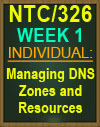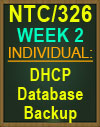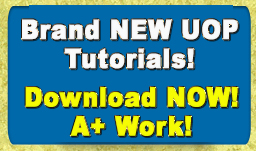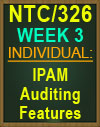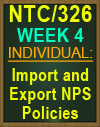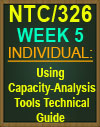NTC/326 Week 2
All Week 2 Tutorials listed below are included in purchase!!
Wk 2: Practice Labs: 70-741
Includes: 14 Screenshots for Installing DHCP Servers Part 1
NOTE: Installing and Configuring DHCP Servers Part 2 is NOT included!
Networking with Microsoft® Windows Server® 2016 Submission Assignment Content
Refer to the following completed modules in the Practice Lab "70-741 Networking with Microsoft® Windows Server® 2016":
- "Installing and Configuring DHCP Servers Part 1"
- "Installing and Configuring DHCP Servers Part 2"
Note: You should have already completed this step and have the screenshots saved within a Microsoft® Word document. Submit your Microsoft® Word document.
Wk 2: DHCP Database Backup
Includes: 4 Screenshots for DHCP Database Backup paper
Assignment Content Note: The following modules in the Practice Lab "70-741 Networking with Microsoft® Windows Server®2016" should be completed before this assignment is attempted:
- "Installing and Configuring DHCP Servers Part 1"
- "Installing and Configuring DHCP Servers Part 2" (not included)
After completing the Week Two Practice Labs, create a backup of the DHCP database.
Take screenshots from the main Server Manager screen for each step in the process that you used to back up the PLABDC01 DHCP database.
Write a 3- to 4-page paper answering the following questions:
- Why is it important to back up the DHCP database?
- Identify key files that make up the DHCP database.
- Describe key information that is stored in a DHCP database backup.
- Discuss where you saved your DHCP backup and the name of the backup file.
In addition, include screenshots in your paper documenting how you backed up the PLABDC01 DHCP database.
Submit your completed DHCP Database Backup paper.
|